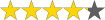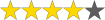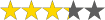Table of Contents
What’s the best GM scan tool today? That’s an excellent question.
With so many OBD scanners available, it might be overwhelming to choose one for your GM car or shop.
Ideally, you want a tool that was designed specifically for GM. Which means it should support GM protocols in addition to all the generic ones.
That’s one of the things that we considered when putting together this review of the best GM scanners. Every scanner on the list will give you excellent access to your car’s on-board computer.
So, without further ado, let’s look at the best GM scan tools for home mechanics
Best GM Scan Tools for Home Mechanics
| Editor's Picks | Products | Our Rating |
|---|---|---|
| Best Overall | FOXWELL NT510 Elite for GM | 9.5/10 |
| Runner Up | iCarsoft i900 for GM | 9.0/10 |
| Best Budget Buy | VXDIAG VCX Nano for GM | 8.5/10 |
1. FOXWELL NT510 Elite for GM

The Foxwell NT510 Elite is an upgraded version of the original Foxwell NT510. It’s just as good as the NT530, at least according to Foxwell. But is it really? Here’s everything that you need to know about this GM scan tool.
Software
The first thing you want to do when you get this scanner is to update its software. And there’s some good news here. All software upgrades are completely free.
The only issue is that you can’t use a Mac computer to update the NT510 Elite. It’s only compatible with Windows. So get a PC, visit the Foxwell website or run FoxAssit, register the scanner and then upgrade the firmware.
By default, it comes with software for diagnosing GM cars and light trucks. That includes Cadillac, GMC, Chevy, Alpheon, Buick, Silverdo etc. If the car is a GM, the NT510 Elite will diagnose it.
We’re talking about OBD2 (1996 and newer) and OBD1 (1995 and older) models as well. Once you hook it up, the NT510 Elite should use its auto-VIN to identify your car automatically. But that doesn’t always work, in which case you’ll have to enter your car model and year manually.
It is possible to extend coverage to other car makes like Benz, BMW, Toyota etc. All you have to do is add software for that car make. That will cost you 60 bucks (for each additional car brand).
All-Systems Diagnosis

One of the greatest features of this GM scan tool is that it allows you to diagnose all the systems in the powertrain, body and chassis. They include engine, chassis, transmission, ABS, SRS, parking brake, steering angle sensor, suspensions, electronics and many more.
In each case you can view information (like CVN), pull codes, clear codes and stream live data. So besides checking for faults, the NT510 also helps you keep track of the health of various systems.
Full OBD2 Functions
I’ve already mentioned codes and live data. Those are only two of the many OBD functions that the NT510 Elite supports.
Others include freeze frame data, I/M readiness, O2 sensor test, component test, EVAP system test and turning off the Check Engine Light. If you’re not sure about a code, you can look it up in the built-in code library.
Service Functions And Bidirectional Tests
This is where the Foxwell NT510 Elite gets the edge over most other scanners, including the NT510. It supports a ton of service functions, including ABS bleeding, DPF regeneration, battery service, throttle body relearn and oil service.
Besides, you can use this GM scanner to reset ABS, EPB, TPMS, oil, SAS and other warning lights. And it supports bidirectional tests as well. You can do active tests, adaptations, coding, and programming. If the car is not a GM, there’s every possibility that coding and programming won’t work
Pros
- Free lifetime software updates
- Free lifetime software updates
- One year full warranty (return and get a refund)
- Compatible with OBD1 and OBD2 GM cars
- Software can be expanded to support other car makes
- Supports basic and advanced diagnostics
- Excellent value for money
Cons
- Auto-VIN doesn’t work on all cars
- User interface tends to freeze temporarily when reading multiple data
Final Verdict
It’s not perfect, but the outstanding functionality of the Foxwell NT510 Elite makes it a great GM scan tool. It has a rugged body and ergonomic design, which makes it ideal for tree shade mechanics. You will love its intuitive menu and 2.8-inch color screen.
Check Price at Amazon2. iCarsoft i900 for GM

The iCarsoft i900 was designed for GM cars and light trucks that are OBD2-compliant. However, it does have a few compatibility issues with models that were made before 2005 or after 2014.
If your car falls in that category, you may want to contact iCarsoft so that they confirm if the scanner is compatible. Other than that, it’s a great GM scan tool. Here’s why:
Vehicle Information
Like any other good GM scanner, the iCarsoft i900 has auto-VIN for identifying your car. It will display the model and year of your vehicle alongside other important information like VIN and CVN.
Full-System Diagnosis
For compatible GM vehicles, this OBD2 scan tool allows users to scan and diagnose all the available systems. It gives you access to the engine, ABS, SRS, HVAC, TPMS, IMMO, SAS etc.
Turn Off Check Engine Light (CEL)
One of the things that you can do with the iCarsoft i900 is to read and erase trouble codes. For example, the GM scan tool clears engine codes thereby turning off the malfunction indicator lamp (MIL).
Similarly, you can use it for ABS, SRS, EVAP and TPMS code just to name a few. In each case, the scanner allows you to erase available codes. The effect is that you can switch off any warning light on the dashboard.
OBD2 Functions
In addition to codes, this GM scan tool supports I/M readiness, viewing of live data, freeze frame data, EVAP system test, O2 sensor test and on-board monitoring.
Pros
- Comes with lifetime free software updates
- Updates easily via PC
- Built-in library provides comprehensive help for codes
- Can plot multiple PIDs of live data
- Rugged construction with silicon keys
Cons
- Some compatibility issues. E.g. doesn’t support airbag diagnosis for 2008 Uplander
- Doesn’t support special functions
Final Verdict
The biggest concern with this GM scan tool is if it will work on your car. It’s 100% compatible with 2006 to 2014 cars and light trucks. Outside of that, you may have to inquire from iCarsoft.
Otherwise, it’s a solid OBD2 tool for ordinary car owners. It provides full access to all available systems and supports all OBD2 functions.
Check Price at Amazon3. VXDIAG VCX Nano GDS2 And Tech2Win For GM/OPEL

There are times when a handheld scanner just doesn’t cut it. Like if you want to use a computer to perform diagnostics. Such times call for an adapter.
And since we are talking about GM scan tools, no other OBD-to-PC adapter is as suitable as the VXDIAG VCX Nano. Here’s why:
Designed Specifically For GM
Everything about the VCX Nano is geared towards GM diagnostics. First of all, it supports the protocols used by GM, including SAE-J2534-1, SAE-J2534-2, CAN, KW2000, UART, Class2 and GM LAN.
Secondly, the adapter uses GM’s Global Diagnosis System 2 (GDS2). This windows-based software was designed specifically for GM diagnostics.
There’s also Tech2Win and Service Programming System (SPS) which provide J2534 pass thru programming. In other words, they make it possible for you to perform programming functions on GM cars.
Vehicle Information
Before you start any programming, this GM scan tool will automatically identify the VIN, ECU numbers and software numbers of the vehicle. You need that info when buying or selling a car or just replacing essential components.
Codes And Data
The VCX Nano reads and clears codes in all available systems. Which means that you can use it to turn off the check engine light and other warning lights.
Besides, the adapter can pull and save freeze frame data. You need it to know the exact time when a code was registered. Alongside that data you’ll also get a history of all the past diagnostic sessions. This may come in handy if you’re not the one who performed those diagnostics.
Programming
There are two main functions here. First you can control and also monitor output control functions. For example, you can use this GM scan tool to activate a component; say roll the windows up/down.
Secondly, you can configure and reset functions. This basically involves relearning and programming. For example, you can relearn new TPMS sensors after replacement so that the ECU recognizes them.
Pros
- Compatible with ALL GM cars that are OBD2-compliant
- Supports basic and special functions
- Small and compact. You can leave the adapter plugged in
- Easy to set up. You’ll be good to go once you install GDS2 and Tech2Win
- Use with PC gives you a bigger screen to work with
Cons
- Only compatible with Windows. You can’t use Mac
- GDS2 and Tech2Win are not the easiest diagnostic software
Final Verdict
The VCX Nano is perfect for GM enthusiasts who have some experience with technical software like GDS2 and Tech2Win. It provides unparalleled access to on-board systems, making it possible to do basic diagnostics and programming.
The Final Thoughts
FOXWELL’s NT510 Elite is, without a doubt, the best GM scan tool. It can do it all, from reading codes to programming and everything in-between.
But if you want something that offers just enough for a car owner, the iCarsoft i900 will do the trick. It’s not overly complicated, yet it provides access to all systems and OBD2 functions.
On its part, the Innova 3123 – just like Actron’s CP9001 – is perfect for OBD1 diagnostics. And if you want an adapter to use with your PC, then you’ll probably like the VXDIAG VCX Nano. This goes to show that there’s a GM scan tool for everyone.
Read more: Best BMW Scan Tools Review For 2024