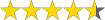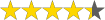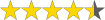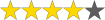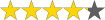Table of Contents
How do you know what the best OBD2 app is? In today’s modern world, we expect to get information quickly and accurately with just the touch of a button. And the same goes for our cars; we want to know what’s going on in our cars at all times without having to take it to a specialist all the time.
Luckily, OBD apps help you virtually access real-time data from your vehicle so you can better monitor and manage your car’s performance. With so many OBD2 apps to choose from, how do you know which is the best OBD2 app and which is the right one to pick for your car?
We’ve reviewed the top 9 OBD2 apps to help you get all the relevant information on each one and make the best decision.
Best OBD2 Apps for iPhone

Credit: pexels.com
1. BlueDriver OBD2 App for iPhone/iPad
The BlueDriver OBD2 app is a great diagnostic scan tool for auto enthusiasts, professional mechanics, and everyday car drivers who want to learn how their vehicle is running and keep it in excellent condition. With an average rating of 4.6 out of 5 stars on iTunes, it’s the best OBD2 app for iOS available.
It allows you to quickly read and clear codes, see live data, perform enhanced diagnosis and export reports. You can also easily generate, share and even print out reports and perform smog readiness checks and much more.

The BlueDriver OBD2 app is a great diagnostic scan tool for auto enthusiasts, professional mechanics.
———
Pros
- Free and regular updates
- Compatible with iOS and Andriod
- Advanced diagnostics such as ABS, Airbag, and Transmission
- Communicates wirelessly with your vehicle
- Scan and clear trouble codes
- Generate, print and share reports
- Freeze frame data
- View on-board monitoring test results (Mode 6)
-
Cons
- Requires iOS8 and above
- Uses a lot of data on your phone
-
Download Here: Bluetooth App For IOS
Compatible Adapter
As with any OBD app, you’ll need an adapter to plug into your car’s OBD2 interface to be able to access all the information from the app. The adapter that we recommend for this app is the BlueDriver Bluetooth Pro OBD2 Scan Tool. It easily plugs into your OBD2 port and communicates with the app on your phone.

2. OBD Fusion OBD2 App for iPhone iPad
The OBD Fusion app is another excellent car diagnostic app for iPhone that gives you the opportunity to create virtual dashboards to see multiple vehicle sensors, monitor fuel economy, read trouble codes and even turn off your check engine light.
It’s very simple and easy to use with fully customizable dashboards so you can see all the most critical data you need. You can also graph live data, monitor oxygen systems and get all of your vehicle information in one convenient place.
Pros
- Create your custom dashboards
- Supports enhanced diagnostics on specific models
- Allows you to store and email reports
- Real-time graphs and live date
- GPS tracking and live map routing
-
Cons
- GPS can drain phone battery quickly
-
Download Here: OBD Fusion OBD2 App for iPhone iPad
Compatible Adapter
The OBD Fusion app works best with the BAFX Products OBD2 for iOS devices adapter. It works very well with iOS devices and is entirely compatible with the Fusion OBD app so that you can use all the app’s functions.

3. DashCommand OBD2 App for iPhone
The DashCommand app is a powerful tool to help your run diagnostic test and monitor the performance of your car. It allows you to quickly check why your check engine light keeps turning on, monitor and improve your gas mileage, and gives you the ability to customize gauges so you quickly can see the data that you care about most.
This app is a 4-time SEMA Global Media award winner that supports all OBD2 and EOBD vehicles worldwide. It can monitor several different data points, including speed performance, fuel economy, engine performance, emissions testing and it maintains a range of stats for up to 5 trips.
Pros
- Variety of customization options
- Displays results quickly
- Doesn’t require a lot of data
- Log, report and playback data
- Live graph capabilities
-
Cons
- Not compatible with iPhone X
- Some car models require in-app purchases for more diagnostics
- Compatibility issues with ELM327
-
Download Here: DashCommand OBD2 App for iPhone
Compatible Adapter
The DashCommand app works best with the Veepeak Mini WiFi OBD2 Scanner. Using this adapter, you can easily monitor all of your vehicle’s systems and read all of the trouble codes.

Veepeak Mini WiFi OBD2 Scanner
4. FIXD OBD2 App for iPhone iPad
FIXD is a great OBD2 app for iOS that easily translates your car’s diagnostics into easy to understand terms. Your cars trouble codes are explained so that you can quickly know what’s going on and what the issue is.
It’s a simple app that allows you to get all the essential information from your vehicle without any of the confusing terms.
The app shows you check engine light diagnostics, maintenance reminders, recommends parts you should replace or buy, and allows you to store and monitor data for all of the vehicles in your family.
The free version is great for the average car user but the premium version, which is an in-app purchase, offers even more advanced diagnostics and data feedback.

———
Pros
- Easy to use and understand
- Great for new OBD2 app users
- You can purchase parts directly from the app
- Maintenance reminders and suggestions
- Helpful customer support
-
Cons
- In-app purchase required for more advanced diagnostics
- Older versions of the app have some bugs
-
Download Here: FIXD OBD2 App for iPhone iPad
Compatible Adapter
The FIXD app only works with FIXD adapters, so the best one to get is the FIXD OBD2 Active Car Health Monitor. It easily connects and communicates with the app to give you all of the diagnostic information that you need from your car’s OBD2 system.

Best OBD2 Apps for Android
1. OBDLink OBD2 App for Android
The OBDLink app is the best OBD2 app for Android users that offers complete customization, reads live data, performs emissions tests, GPS tracking, displays oxygen sensor results and more.
It has a user-friendly interface that allows you to read and clear trouble codes, read freeze frame data, measure fuel economy, measure emission readiness and monitor multiple trips. It’s very nicely designed and easy to use.
It also has free and unlimited updates, there are no in-app ads, and it provides measurements in English and Metric units. Plus it allows you to create full diagnostic reports and email them for your convenience.

OBDLink app is the best Android OBD2 app that has a user-friendly interface and offers several functions.
———
Pros
- Create an email reports
- Free, unlimited updates
- No ads
- Monitor over 90 systems of real-time data
- Easily customizable
-
Cons
- Only compatible with OBDLink adapters
- Can’t read car diagnostics when the car isn’t running
-
Download Here: OBDLink OBD2 App for Android
Compatible Adapter
The best adapter for the OBDLink app is the OBDLink OBD2 Scanner MX. This app only works with OBDLink adapters, so this is the best adapter to use to get the most out of the app and be able to read all of your car’s diagnostics.

2. OBD Auto Doctor Android OBD2 App
The OBD Auto Doctor OBD2 diagnostics app is one of the best OBD2 apps for iPhone and Android. It’s an excellent app for anyone wanting to get to know more about their vehicle and monitor its operating systems.
It allows you to quickly read and reset trouble codes, monitors why your check engine light is on, read advanced diagnostics, and monitor fuel consumption to help you save money.
Not only that, but this app can send you diagnostic information via email, record and send sensor data via email, read information specific to your car and it supports both imperial and metric units.
Pros
- Shows real-time data
- Advanced diagnostic readings
- Uses imperial and metric units
- Monitors over 18,000 trouble codes
- Compatible with all OBD2 vehicles
- GPS support and fuel monitoring
-
Cons
- In-app purchases for more diagnostics
- Can only reset the check engine light
-
Download Here: OBD Auto Doctor Android OBD2 App
Compatible Adapter
Although this app is compatible with a variety of adapters, the best adapter to use with it is the Veepeak OBDCheck OBD2 Bluetooth Scanner. This adapter works great for Android devices and is designed to work correctly with the OBD Auto Doctor app to give you all the accurate information you need.

3. Torque Pro Android OBD2 App
With an average of 4.5 out of 5-star reviews, this is one of the best OBD2 apps for Android. It gives you real-time data, reads OBD fault codes, monitors car performance, sensor data and much more.
It also comes with a great GPS feature to track diagnostic information as you’re driving. This app is very user-friendly and has a lot of customization options to give you the best user experience.
It can read transmission temperatures, CO2 emissions, send you reports via email and has a large fault code database to help read pretty much any fault code on your vehicle. Plus, it has a variety of different theme options so you can make the app look however you like.
Pros
- Customizable dashboard and theme options
- Share information via social media or email
- Shows data on graphs
- Warning signals for performance issues
- CO2 emission readout
- GPS capabilities and compass
-
Cons
- Not free
- Mapping function has some bugs
-
Download Here: Torque Pro Android OBD2 App
Compatible Adapter
For the adapter for this app, we recommend the Veepeak OBDCheck OBD2 Bluetooth Scanner. To make sure you can read all of your OBD diagnostic information with the app, you’ll want this powerful and high performing adapter.
4. Carista OBD2 App for Android
The Carista OBD2 app is designed to help empower you to diagnose, customize and even service your vehicle yourself so that you can save time and money from not having to visit a dealer for every issue.
The app allows you to personalize and customize the information for your liking making it great for the average car user who wants simple diagnostic information about their car.
It performs basic OBD2 diagnostics like finding out why your check engine light is on, displaying the fault codes and describing what they mean. However, if you want the more advanced OBD2 diagnostics, you have to upgrade to the paid version.
And while the app supports all vehicles with OBD2 that were manufactured after 2000, some of the advanced diagnostics are only available for specific car models.

Carista OBD2 app customizes and even service your vehicle yourself.
———
Pros
- Customization options available
- Easy to use
- Good customer service and support
- Shows if your car is ready for emissions tests
-
Cons
- Advanced diagnostics aren’t free
- Not all vehicles are supported by the app
-
Download Here: Carista OBD2 App for Android
Compatible Adapter
The best adapter to use for this app is the Carista OBD2 Bluetooth Adapter. It is specifically designed to work with the app. Plus, you can get a free1-month trial of the paid app feature when you use it with this adapter.

5. Scan Master OBD2 App for Android
The Scan Master is a tremendous OBD2 app for Android that’s easy to use. It shows you a clear overview of our car’s performance and provides a lot of excellent basic OBD2 diagnostics in the free version such as real-time data and the ability to read default codes.
The app provides you with basic information about your car to help monitor trouble codes, the fuel system, and your vehicle’s readiness for emissions tests.
The paid version offers even more advanced diagnostics and the ability to read, understand and reset thousands of codes. Although the paid version is much more robust, the free version offers a good overview for users who want the basics.
Pros
- Easy to use and understand
- Basic diagnostics included in the free version
- Graphs data
- Can record and store data
-
Cons
- Additional fee for advanced diagnostics
- Only works with Android 4.0 and above
- Not compatible with some vehicles and devices
-
Download Here: Scan Master OBD2 App for Android
Compatible Adapter
To make sure that you get the best use out of the Scan Master app, the BAFX Products Bluetooth OBD2 Scanner is the best option because it is compatible with Android and the app. Using this adapter will ensure that you get the most usability out of the app.

You must have an Android or Windows based device to use BAFX Products Bluetooth OBD2 reader.
———
Conclusion
There are many different OBD2 apps available on the market today. They all offer a wide range of capabilities and varying levels of diagnostics, ranging from free to paid versions. Hopefully, our review of the top 9 OBD2 apps for both iOS and Android helps give you an insight into which one you should choose. You want to make sure you get an OBD2 app that works correctly with your car and your device so that you can get accurate information quickly on your phone.
Read more: 10 Best Professional Automotive Diagnostic Scanners Review And Buying Guide 2021