Quick recommendation:
- For Beginner: Innova 5210
- For Home Mechanic: Innova 5610 >
- For Pros: XTOOL D8BT
Our team, led by our tester Eric Fugere, worked diligently for two weeks to put 23 different automotive OBD2 scanners to the test.
We tested them on 11 different vehicles to ensure their compatibility, and now we’re excited to present the top 10 professional choices to you!
The OBD2 scanners included in this post are designed to work on multiple car makes. There are 2 options for beginners, 2 choices for home mechanics, and 2 ones for professionals/shops.
Let’s dive in!
Testing Records
| Testers | OBD Solaris’s Testers |
| Testing duration | Oct 17th – Oct 31st, 2023 |
| Number of tested products | 23 |
| Number of tested vehicles | 11 |
Best Professional OBD2 Scanners Comparison Chart
| Product | Budget | Fit for | Key value | Check Price | |
|---|---|---|---|---|---|
INNOVA 5210 | Under $100 | Beginners | • Affordable price • Fast & Reliable • Cabled | Amazon | |
Bluedriver | Under $100 | Beginners | • Affordable price • Fast & Reliable • Bluetooth | Amazon | |
INNOVA 5610 | Under $500 | Home mechanics | • Fast & Reliable • User-friendly • Affordable price • Bidirectional | Amazon | |
Autel MK808S | Under $500 | Home mechanics | • Fast & Reliable • User-friendly • Bidirectional | Amazon | |
XTOOL D8BT | Under $800 | Professionals/ Shops | • Reliable performance | Amazon | |
LAUNCH X431 V+ | Under $1,200 | Professionals/ Shops | • Shop-level performance • Wide vehicle coverage | Amazon | |
Table of Contents
#1. Innova 5210
[For Beginner] [Price: Under $100]

The INNOVA 5210 is a great tool for beginners who want to take care of their vehicles. When we first used it, we found the menu a bit confusing, but after a few minutes, we got used to it. The scanner is incredibly fast and one of the quickest we’ve tested. It can diagnose engine, transmission, and ABS systems and display fault codes in under 30 seconds. It also shows live data in under 10 seconds, which is impressive. However, we noticed that it only shows live data for the engine system.
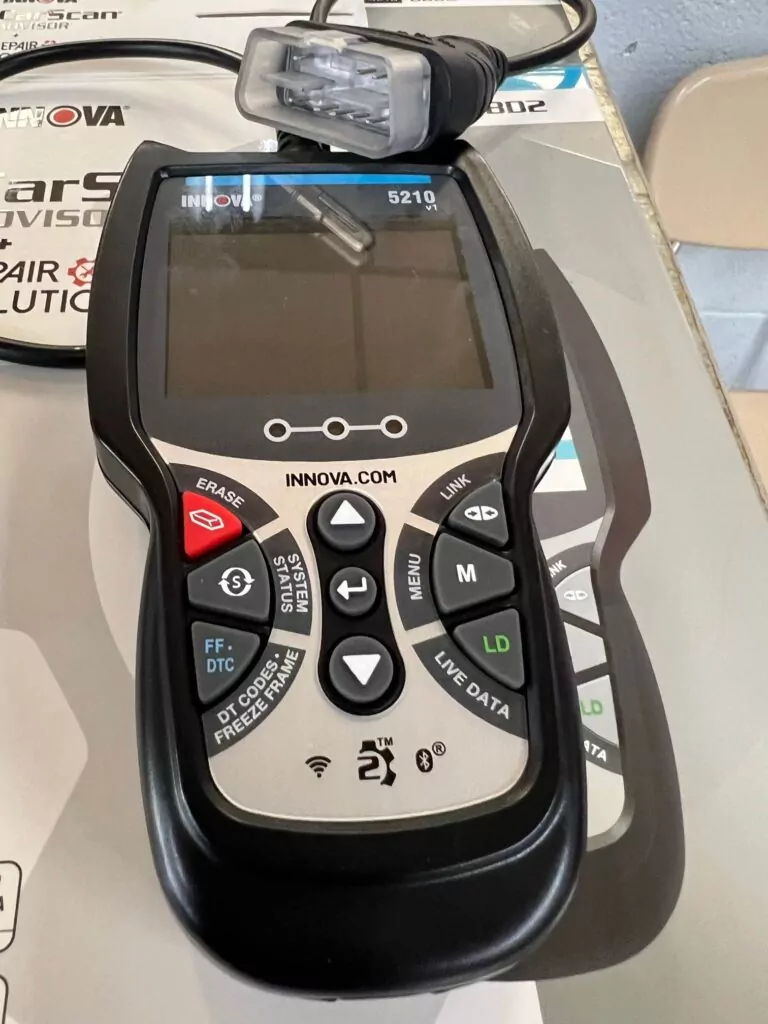
One thing to note is that the INNOVA 5210 has limited special functions, but considering its price, it’s quite suitable. We tested the Oil Reset function, but it only works for about 80% of vehicles. The standout feature of this scanner is the battery and alternator tests. We tried them on various vehicles, and the results were consistently accurate.
Overall, the INNOVA 5210 is a great option for beginners who want to perform sufficient and quick diagnostics at home. If you’re looking for something with more advanced functions, you may want to explore other options.
Today’s best Innova 5210 price:

.
#2. BlueDriver
[For Beginner] [Price: Under $100]

BlueDriver is a great option for beginners seeking comprehensive and quick diagnostics on their phones. However, we encountered occasional connection issues with the adapter during our tests. Sometimes it would connect right away, but other times it took around 10 minutes or had bugs during our tests, especially after continuous use for 1-2 hours.
Our only complaint about BlueDriver is the occasional connection issue. Aside from that, it is an exceptional scanner, especially for beginners. Within approximately 30 seconds, it scans all vehicle systems and displays all the fault codes. The codes are organized by system, such as “Airbag Codes” or “Anti-Lock Brake Codes,” saving you from scrolling through a long list.

Our favorite feature is the “Repair Report,” which provides clear code definitions, and code frequency, and even offers guidance on how to fix the problem and what parts to purchase. BlueDriver contains all the necessary information for beginners and home mechanics to effectively maintain and perform basic repairs on their vehicles. Throughout our testing, we found BlueDriver’s recommended fixes to be reliable and highly helpful.

BlueDriver also offers a useful live data function, supporting a variety of live data PIDs. However, we noticed that selecting too many PIDs at once can cause the app to lag. For optimal performance, we recommend choosing only 4-5 PIDs of live data at a time.
Today’s best BlueDriver price:

#3. Innova 5610
[For Home Mechanics] [Price: Under $500]

The INNOVA 5610 is a professional OBD2 scanner designed for home use. Its best feature is the bidirectional control, which allows you to perform active tests on the engine system. However, we found that the INNOVA 5610 only offers around 10 tests for the engine system, such as controlling the cooling fan or adjusting the volume. These tests work reliably, and the communication between the scanner and the vehicle is smooth, with immediate responses from the vehicle to each command.

Similar to the INNOVA 5210 mentioned earlier, the INNOVA 5610 is also incredibly fast. Since it scans all systems of the vehicle, not just three, it may take a bit longer to retrieve all the codes, but it’s still fast, usually under 1 minute. Live data is displayed in under 15 seconds. However, if you’re new to using a scanner or have limited knowledge in this field, you may feel overwhelmed by the various data parameters (PIDs) displayed. You’ll need to search for the definition of each PID separately, as the INNOVA 5610 doesn’t provide clear explanations.

One issue we encountered is with the ABS Bleeding function of the INNOVA 5610. While other special functions like oil reset and battery reset worked well on our testing vehicles, the ABS Bleeding function only supports around 60% of vehicles, which is a problem.
Today’s best Innova 5610 price:

.
#4. Autel MK808S
[For Home Mechanics] [Price: under $500]

If you’re after a good, budget-friendly scanner from a well-known brand, we recommend the Autel MK808S.
After testing, here’s what we found.
Because it comes from a big-name brand like Autel, you can trust that it works well and is easy to use.
During our testing, what stood out the most was how quickly it responded. Among Autel MK808S, XTOOL D7, and Launch CRP919E, Autel MK808S is the fastest. Autel upgraded its hardware to make it more efficient, and that sets it apart from other scanners in the same price range, like the XTOOL D7 or Launch CRP919E.

The way Autel designed the interface is user-friendly, and my testing team had no issues with it.
On the other hand, while the MK808S is great for most new professionals, it lacks one feature that the D7 and CRP919E have – ECU coding. But that’s the trade-off when you go with a more established brand.
But don’t worry; it may lack that one function, but its other features like full-system diagnostics, active tests, and service functions work really well and smoothly.
Today’s best Autel MK808S price:

.
#5. Launch X431 V+ PRO
[For Shop/Pros] [Price: under $1,100]

In the $1,000 price range, the Launch X431 V+ stands out as a top-value professional scanner, and our tests have proven its excellent performance.
One of its major strengths is its broad vehicle coverage. We haven’t found many scanners in this price range that can handle both OBD2 and OBD1 vehicles. Plus, it comes with the OBD1 connector, so you’re good to go.
The topology map feature is another standout. Compared to the D8BT in this list, the V+’s topology map is more polished and accurate. It’s particularly great because it scans systems quickly.

For other functions, the Launch X431 V+ works just as well as the XTOOL D8BT. But what sets it apart is its speed – it’s faster than the D8BT. The screen responds well, offering us a smooth experience. The user-friendly interface is another plus, better than the XTOOL D8.
Sure, the update fee is a bit expensive ($430), but for mechanics or shops, it’s manageable.
To sum it up, the Launch X431 V+ is a more suitable choice for mechanic shops or professionals working with multiple cars.
Today’s best Launch X431 V+ Pro price:

.
#6. XTOOL D8BT
[For Shop/Pros] Price: under $700]

If the affordable options mentioned earlier don’t quite meet your needs, consider the XTOOL D8BT.
After putting its functions to the test, we can confidently say that the D8BT offers fantastic value for the price. It covers all the essential functions you’d expect from a scanner in its price range, like ECU coding for different brands and offline programming for Ford/Mazda.
What really caught our attention is the topology map feature, which provides an instant overview of the entire system. It might not be perfect compared to pricier scanners like Launch X431 V+, but its affordability more than makes up for that.

During our testing, we noticed that the screen could be a bit unresponsive at times, especially for those with rough fingers who might need to tap twice.
But when it comes to performing full scans and service functions, the D8BT is impressively fast.
In a nutshell, while it wasn’t a flawless experience, the D8BT’s impressive features make it a worthwhile investment. It’s an excellent choice for those looking for great functionality without a hefty price tag.
Today’s best XTOOL D8BT price:

.
OBD2 Scanners Buying Guide
1. Determine Your Need and Budget
When choosing a scanner, it’s essential to find one that meets your specific needs without overspending.
We’ve divided scanner users into three main groups: beginners, home mechanics, and professionals. Each group has a specific type of scanner that suits their needs. This categorization helps you easily find the right scanner that matches your requirements.
- Beginners: If you’re new to scanners and have limited knowledge, a scanner for beginners priced under $100 should suffice.
- Home mechanics: If you’re comfortable performing basic repairs at home, a scanner for home mechanics priced under or around $500 is suitable.
- Professionals/ Shop: For those with extensive technical knowledge, capable of handling both basic and advanced tasks on various vehicles, the price range of professional scanners varies widely. You can expect to find options ranging from around $500 to over $4000.
2. Things To Consider Before Buying a Scanner
When selecting a vehicle diagnostic tool, keep these aspects in mind:
- Performance: This is crucial. Look for a tool that provides fast and accurate diagnostics and can handle other maintenance tasks reliably.
- Compatibility: Ensure the tool is compatible with your vehicles. Check if it supports the specific makes, models, and protocols you’ll be working with.
- Ease of use: Look for a tool that offers clear instructions, easy navigation, and a well-ordered menu system, especially if you’re a beginner.
- After-sales service: Consider reliable customer support and assess if the tool offers free updates and reasonable update fees. This saves you money and keeps your tool up-to-date.
- Durability: Look for a well-built device with quality materials and components that can endure the demands of automotive diagnostics.
To make it easier for you, we have provided a rating score for each aspect of the scanner. A score of 8.5 or higher indicates good performance in that aspect.
Additionally, we have an overall score called the OBD Advisor Rating, which combines all five aspects. We recommend choosing products with an OA Rating of 8.5 or higher for the best performance and satisfaction.
3. Choose Your Scanner
Once you’ve identified your user type and considered the aspects mentioned above, you can read our reviews and ratings for each scanner to help narrow down your options.
Sometimes, you may have 2-3 scanners that stand out. In such cases, you can compare them using our “Full comparison chart” to make your final decision.
When you’re ready to purchase, you can use the links provided in our post, which may earn us a commission without compromising our honest reviews of any scanner.
Conclusion
Every scan tool in this review has revealed unique features for different professionals.
Don’t forget to share your thoughts and let me know your chosen scanner in the comments.
