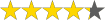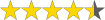Table of Contents
OBDLink MX+ vs. OBDLink LX – which is better for your car?
On the surface, these three diagnostic scanners look very similar. That shouldn’t come as a surprise since they are all made by OBDLink.
Just in case you’re curious, OBDLink is a brand of OBD Solutions. The latter is an American-based company that specializes in the manufacture of car diagnostic products and software. Its line of products includes OBD adapters, OBD interpreter chips, and OBD development boards.
Pretty much all the products revolve around car diagnostics. Which means that the company chose one trade and focused on perfecting it. That’s how you know you are dealing with a reputable brand that understands what it’s doing.
Still, not all OBDLink scanners are made equal. Take the OBDLink LX and OBDLink MX+ for example. While they all have a handful of things in common, it’s the few distinguishing features that can make the difference between a good user experience and a horrible attempt at running your car’s diagnostics.
Comparison Chart
| Editor's Pick | Also Great | |
 OBDLink MX+ |  OBDLink LX |
|
| Price |  |  |
| Dimensions (in.) | 10.5" x 7.5" x 3.4" | 10.1" x 7.2" x 2.7" |
| Weight (oz) | 2.4lbs | 2.2lbs |
| Android Compatibility | ✔ | ✔ |
| iOS Compatibility | ✔ | -- |
| Windows Compatibility | ✔ | ✔ |
| MS-CAN Support | ✔ | -- |
| SW-CAN Support | ✔ | -- |
| Rating | 4.5 | 4.3 |
OBDLink MX+ Vs. OBDLink LX: The Differences
Although the three adapters are mostly similar, they do have a few differences. These are the points you don’t want to ignore. Otherwise, you may run into compatibility issues; whether it be with your smartphone or vehicle.
OS Compatibility

The MX+, on the other hand, is compatible with all the above listed operating systems, including iOS. So if you’re an iPhone or iPad user, it makes more sense to buy the OBDLink MX+ scan tool.

Vehicle Compatibility
These adapters are all designed for OBD2 vehicles. Meaning they should work on all cars and light trucks that were made from 1996 to date. Well, you should be able to read and clear all generic engine codes, and also view live data.
So, what brings the difference in vehicle coverage? The MX+ also supports MS-CAN and SW-CAN. These are advanced networks for Ford and GM. And that means you can use those two adapters to read and erase OEM codes (i.e. manufacturer-specific codes) for Ford and GM.
The LX doesn’t support this feature. So if your car is a Ford or GM, it makes more sense to buy the MX+. Keep in mind that the LX is not compatible with iOS while the MX+ is compatible with iOS as well as Android, Windows, BlackBerry, and Symbian.


OBDLink MX+ Vs. OBDLink LX: Detailed Review
As mentioned, these three diagnostic scanners are made by the same manufacturer. It’s only natural that they have so many similarities.
For instance, each of them is an OBD2 scan tool. That means they are only compatible with OBD2-compliant vehicles. These are generally cars and light trucks that were manufactured after 1995 (i.e. 1996 and newer models).
Similarly, all three are diagnostic adapters, not handheld scanners. That simply means that they are not stand-alone OBD2 scan tools. Instead, you have to pair them with a mobile device (smartphone or tablet) or computer and then use a diagnostic app or software.
Below are more similarities between the OBDLink LX and OBDLink MX+ scan tool:
Bluetooth Connectivity

The OBDLink MX+, just like the OBDLink LX connects to a smartphone, tablet, or computer via Bluetooth. While all smartphones and tablets support Bluetooth, some computers don’t. If your Mac or PC doesn’t have this type of connectivity, you won’t be able to use any of these OBD2 scan tools.


Support For All OBD2 Protocols
In terms of vehicle coverage, all three are compatible with OBD2 cars and light trucks. They support all the 9 OBD2 protocols; i.e. ISO 15765-4 CAN (11-bit ID,500 Kbaud), ISO 15765-4 CAN (29-bit ID,500 Kbaud), ISO 15765-4 CAN (11-bit ID,250 Kbaud), ISO 15765-4 CAN (29-bit ID,250 Kbaud), ISO 14230-4 KWP (5 baud init,10.4 Kbaud), ISO 14230-4 KWP (fast init,10.4 Kbaud), ISO9141-2, SAE J1850 VPW, and SAE J1850 PWM.
Compatibility With OBDLink App And OBDwiz
While the OBDLink app is meant for smartphones and tablets (both iOS and Android), OBDwiz is designed for Windows (PC and mobile devices). Now, the OBDLink LX and OBDLink MX+ scan tool are all compatible with both applications (i.e. OBDLink app and OBDwiz).
In fact, if you buy any OBDLink Bluetooth scan tool you get either the OBDLink app or OBDwiz for free. If you’re buying to use on PC you’ll get the latter. If you want to use the scanner with your smartphone, you’ll get the app.
Check Engine Diagnosis
The OBDLink app and OBDwiz are primarily for diagnosing the Check Engine Light (CEL) and streaming live data. This means that these three adapters can pull and clear engine codes and turn off the Check Engine Light using the OBDLink app or OBDwiz.
At the same time, they are capable of displaying live data streams. You can view the coolant temp, short/long term fuel trim, fuel pressure, intake manifold absolute pressure, engine RPM, vehicle speed, throttle position, O2 sensor, EVAP vapor pressure, etc.
Third-Party Apps
Viewing engine codes and live data may be enough for most car owners. But if you want more, you may have to use an app that supports more diagnostic functions.
Luckily, the OBDLink MXplus, OBDLink MX, and OBDLink LX scan tool support almost all third party diagnostic apps. You can pair any one of those adapters with BlueDriver, Carista, FORScan, Torque, OBD Auto Doctor, AlfaOBD, DashCommand, BimmerCode, etc.
FORScan and BlueDriver apps are excellent because they support a wide range of functions. The latter gives you access to freeze-frame and all available systems, including engine, ABS, transmission, SRS, TPMS, brake system, exhaust system etc.
FORScan makes everything even better. In addition to freeze-frame and full-system access, it also supports service resets, DPF regeneration, component activation and ECU programming in some vehicle models like Ford.
That’s to say, if you want to get the best out of any of these three adapters, consider using a third-party app, preferably FORScan, instead of the OBDLink app or OBDwiz.


Battery Saving Mode
All three adapters are built with the OBDLink BatterySaverTM Technology. You can leave the tiny dongle plugged in your car and it won’t drain your car battery. In fact, it automatically turns off when you switch off the engine. And when you start the engine, it comes on again and starts collecting diagnostic data in real-time.
Warranty And Software Updates
Each of these three Bluetooth scan tools comes with a 3-year warranty and free lifetime software updates.
The Bottom Line
The OBDLink MX+ and OBDLink LX are mostly similar except for compatibility. More specifically, while the latter two support MS-CAN and SW-CAN, the LX does not.
That makes the MX+ excellent for Ford and GM car owners. Otherwise, if your car is any other model, you can go with the LX because it supports all OBD2 protocols, just like the other two.
Still, on matters compatibility, only the OBDLink MX+ scan tool is compatible with iOS. If you are planning to use your adapter with an iPhone or iPad, then make sure it’s the MX+.
Overall, all three are excellent for car owners who want to diagnose the Check Engine Light, especially when used alongside the OBDLink app or OBDwiz. If you want to expand the features, be sure to use a more powerful app like FORScan. It supports full-system diagnostics as well as advanced and special functions like service resets and programming.
OBDLink FAQs
Q: Will the OBDLink scan tool work on a Mac computer?
No, none of these adapters is compatible with Mac computers. All of them are compatible with Windows (PC, tablet, and smartphone) and Android (smartphone and tablet). The MX+ is also compatible with iOS (iPhone and iPad).
Q: Can the OBDLink scanner drain my car battery?
No. the three scanners are built with power-saving technology that prevents them from draining your car battery even when left plugged in the car.
Q: Will I be able to reset the MIL?
Yes. These scan tools can read and erase engine codes. In doing so, they turn off the malfunction indicator lamp (MIL) or check engine light (CEL).
Q: Will the scanner work on my car?
The three scanners are compatible with OBD2 vehicles. So if you have a car or light truck that was made in 1996 or a later year, they should all be compatible with your vehicle. Consider the MX+ if your vehicle is a GM or Ford because those two support MS-CAN and SW-CAN.
Q: Can I use my OBDLink scan tool on a diesel car?
Yes, they are compatible with both gas and diesel-powered vehicles.
Q: Will the OBDLink scanner allow me to customize settings on my car?
Yes, but only if you use FORScan. Other OBD apps, including the OBDLink app, do not have coding and programming functions.
Read more: Best OBD1 Code Readers Review and Comparison 2024